WhatsApp Vs Viber – The Best Phone Messaging App?
SMS
ruled the technology for almost a decade and people believed that this
rule won’t end soon. But, with the launch of IM applications like Viber,
WhatsApp, ChatOn, WeChat and Skype, this SMS technology will soon meet
its maker.
It never means that we have found kings of chatting but at least we have found better alternatives to SMS and soon we’ll be seeing something that would replace SMS technology properly.

Now
that smartphones usage is on the rise, IM applications have become a
necessity of users. Among all these, WhatsApp and Viber are the most
popular ones. In this article, we will compare the features of both the
apps and then conclude a winner at the end.
You
might be aware of the functions of both the applications. They let you
chat using the Internet only, they have loads of emoticons, you can set
your profile on both the applications, etc. But what are the things that
make one better than the other. Check the comparison below.
Compatibility
The
compatibility for WhatsApp starts from Nokia S40 phones, the least one
apps-compatibility wise. After this its compatibility increases to Nokia
S40 Symbian, S60, and Android/iOS/BB OS/Windows, etc.
For
Viber, you need to have at least Nokia S40 Symbian. It’s compatibility
starts from this and goes to Nokia S60, and Android/iOS/BB. So, this
means that Nokia S40 users can’t install Viber in their phones. However,
Viber can be installed in your Windows, Mac and is available for Bada
users as well.
You
must have iOS 3.4 or later to run both. For Viber, you must have
Windows Phone 8 while WhatsApp works on both Windows Phone 7.5 and
Windows Phone 8. You need to have Android 2.1 or later in order to run
WhatsApp. Viber’s Android compatibility starts from Android 2.0.
So, compatibility-wise, Viber gets a point.
Viber: 1
WhatsApp: 0
WhatsApp: 0
Interface
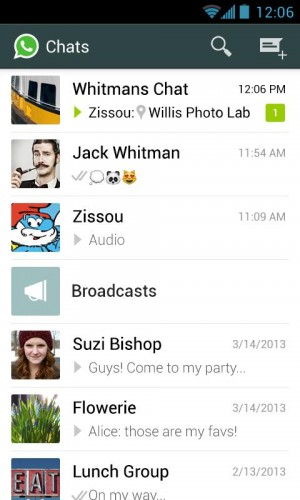
WhatsApp’s
user interface is quite simple and easy to handle. WhatsApp Inc
launches updates frequently to make its interface more appealing and
user-friendly. But mainly, its interface depends on the type of platform
you are using. Nokia S40 and Nokia S40 Symbian have the most basic
WhatsApp interface. You can’t insert emoticons and text in the same
line. You can’t view profiles of your friends properly. But this has
been done to make your WhatsApp experience good.
On
the other hand, WhatsApp for Symbian and Blackberry also has a basic
type of interface, while for Android/iOS/Windows Phone, they have that
standard green/blue colored UI.
Viber,
on the other hand, has the same purple and white colored interface for
all platforms, whether you are running it on PC or mobile phone. You
just have 2 basic menus in Viber. The IM is also very easy to use but
the additional video and voice calling options mess up the whole
experience. Viber also has some limited options for Nokia S40 Symbian
regarding the user experience.
So, interface and usability-wise, I’ll give a point to WhatsApp.
Viber: 1
WhatsApp: 1
WhatsApp: 1
Price
WhatsApp,
now, costs nothing when you download it from iTunes, however, you have
to pay $0.99 after one year for this app. Same works for Android,
Windows, BBOS, S40 and Symbian (S60).
Viber
is totally free for all the platforms. It doesn’t even offer
advertisements like WhatsApp to make your user experience comfortable.
However, the company will be announcing some stickers that you can use
after paying a small amount.
Here, Viber gets a point.
Viber: 2
WhatsApp: 1
WhatsApp: 1
Bandwidth
With
just texting options, WhatsApp does not take much bandwidth. Only
downloading may force it to use high network charges, but if you are
texting only, then WhatsApp takes very less bandwidth.
Viber
has video and voice calling options which make it drink high bandwidth
in just a few minutes. If you are running Viber on Wi-Fi, then it is OK
to use it. But never ever use Viber on your cellular network. You may
end up losing all your credit in just few minutes
WhatsApp wins here!
Viber: 2
WhatsApp: 2
WhatsApp: 2
Security
You
need to have a working registered phone number to use WhatsApp. The app
scans your contact list and searches for people who already use
WhatsApp. Now, you can chat with them. But the blocking option is there
for your security. If you don’t want to chat or contact that annoying
person in your contact list, just block him. Blocking someone means that
now you won’t receive any messages from the person you blocked.
Viber
is a bot smart in these kind of issues. It lets you handle these things
in a different way. Everything works just like WhatsApp, but if you
don’t want anyone to see your online status, then you can turn the thing
off by going to Online status option in settings. Also, Viber through
Google Analytics track down your maintenance services and IP Address
data storage. So, if you don’t want it to track this, then turn the
thing off.
In this regard, I’ll give them both a point.
Viber: 3
WhatsApp: 3
WhatsApp: 3
Features
In
features, we won’t talk about the number of things these apps offer,
but we’ll talk about how fast and smoothly these things work.
Through
WhatsApp you can send voice notes, images, videos, contacts and can
share your location. You can set a cool profile of yourself with a
shining profile photo and a fantastic status. You don’t have to log in
and log out every time you need to use it. You can receive offline
messages, set a wallpaper, email your chats,group chat, broadcast
messages and use loads of emoticons. But the experience is only limited
to texting.
Though
Viber you can send some of the things that WhatsApp sends, text, group
chat, send stickers, emoticons, send doodles and push notifications, set
your profile as in Viber and above all, you can voice chat as well as
video chat. Well! this voice and video chat option is a drawback for
people who run Viber on network charges. It’s all related with the
bandwidth. Moreover, these stickers, and big emoticons make the apps
usability poor.
WhatsApp
Inc makes the features limited to give you the best user experience
without draining your money. They could introduce voice chatting option
as you are paying then $0.99 a year, but they don’t and this is for your
own good.
So, features-wise, i’ll give a point to WhatsApp because of its usability.
So, features-wise, i’ll give a point to WhatsApp because of its usability.
Viber: 3
WhatsApp: 4
WhatsApp: 4
Conclusion
So,
the final score that WhatApp gets is 4, while Viber loses with just one
point and gets a 3. Even personally, i would recommend WhatsApp because
of its limited features and better usability relation. What is your
favorite messaging apps for your smartphone? TECHNOLOGY TODAY
No comments:
Post a Comment